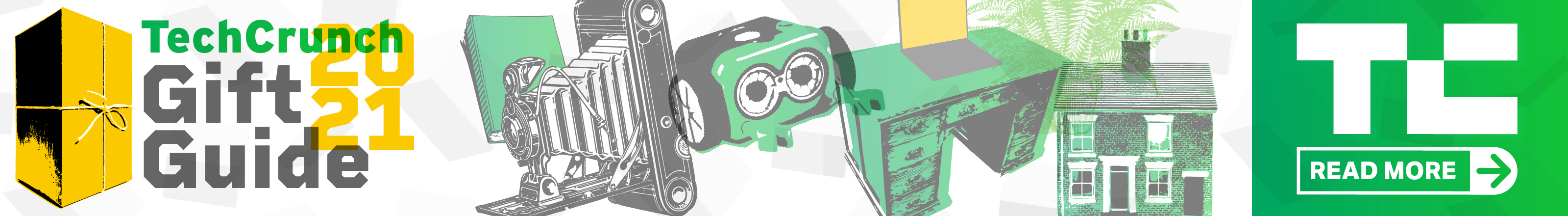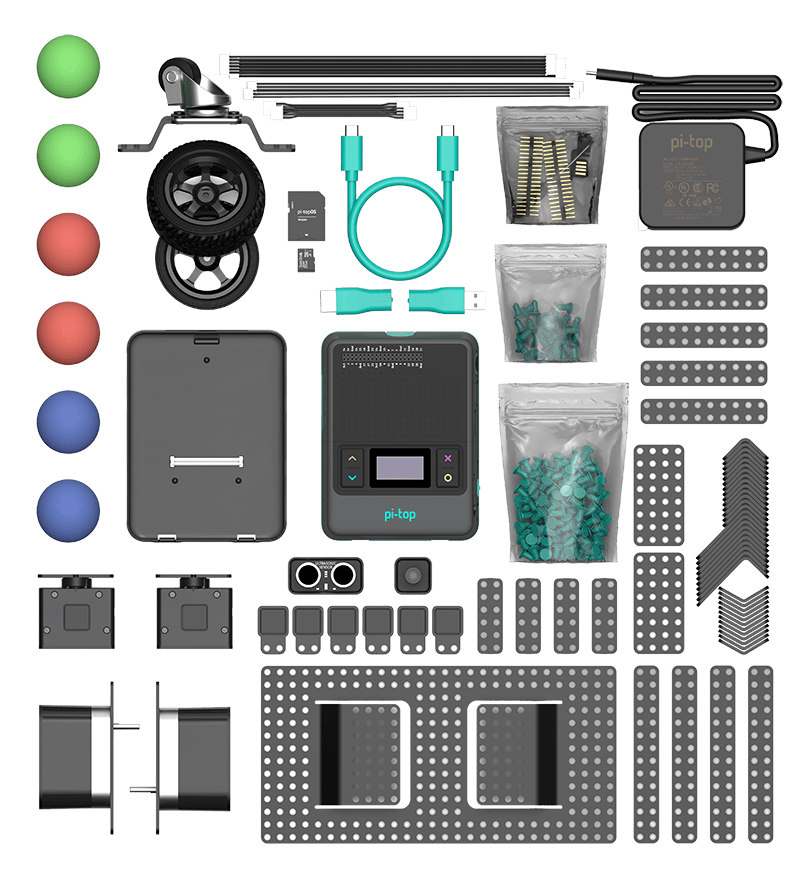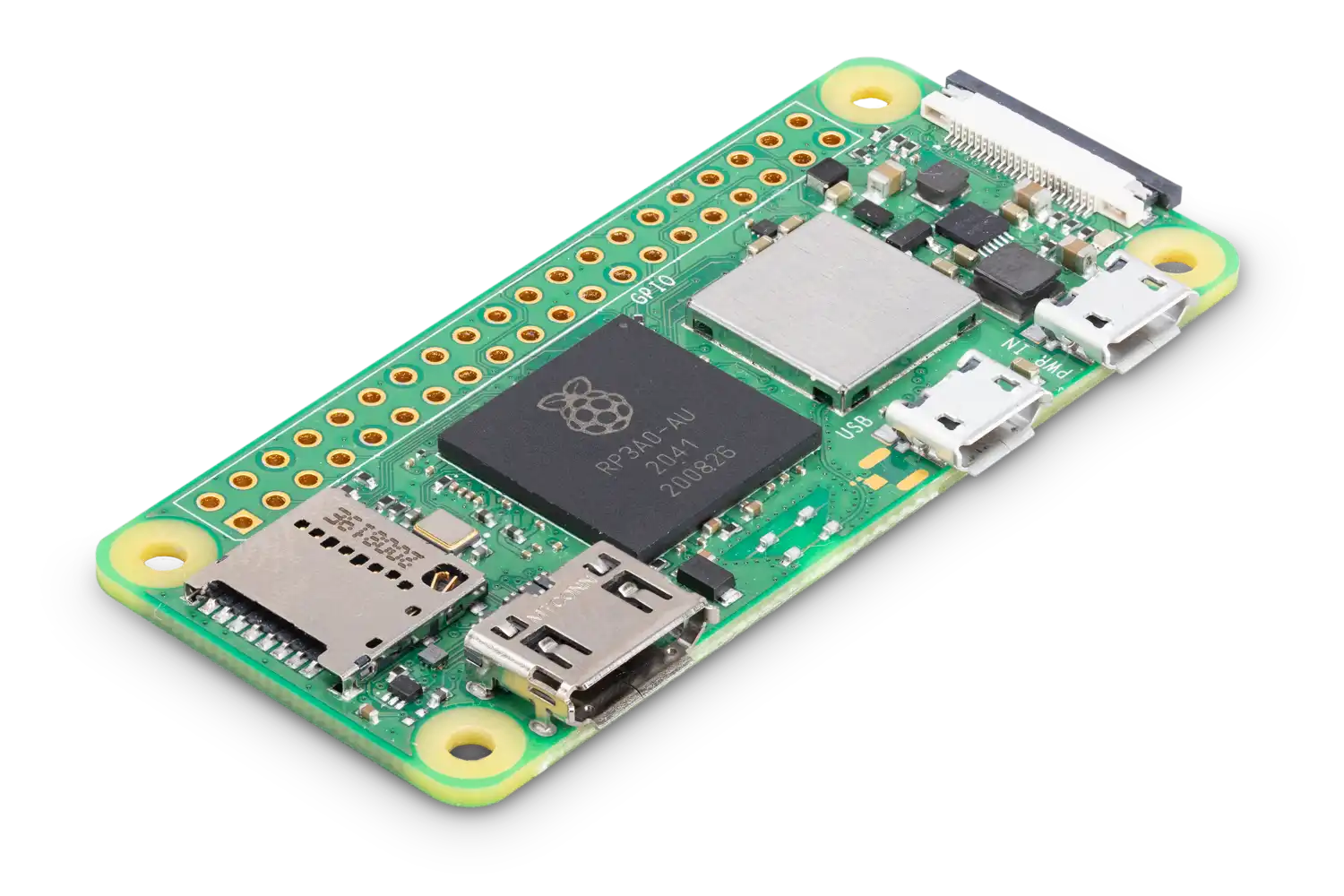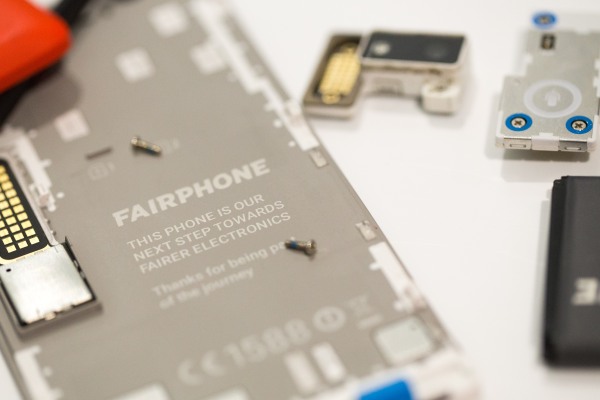
Fairphone hits software support longevity akin to Apple’s iPhone
December 14, 2021
Autonomous driving startup DeepRoute.ai prices L4 solution at $10,000
December 15, 2021
Welcome to TechCrunch’s 2021 Holiday Gift Guide! Need help with gift ideas? We’ve got lots of them. We’re just starting to roll out this year’s gift guides, so check back from now until the end of December for more!
For this year’s STEM toy gift guide we’ve split out our recommendations by age for easier navigation. The 20+ gift ideas (below) run the gamut from train sets controlled by colorful blocks, to robots that can draw, all the way up to a cute DIY handheld gaming console that’s really an experimental platform for teens to build on.
Gifts we’ve selected hit a range of price points — starting at $15 and topping out at just under $550 (for all the educational LEGO your kid could ever need!), with a spectrum of price points in between.
The learn-to-code category as a whole continues to mature, showing a strengthening (and welcome) focus on art and design, not just pure engineering. At the same time, it’s clear that sustaining a business selling educational gizmos/games is challenging, with a number of players winking out of existence (or taking an exit) since we last checked in. Product novelty also feels like it’s diminishing, even as maker hardware itself is flourishing (thanks to the likes of the Raspberry Pi). But, in general, the category’s experimental “Cambrian explosion” moment seems to have passed — and the programmable robots have (mostly) taken over.
Consolidation remains a big theme in the space. As do pivots (see: Kano’s new jam, for example). After all, kids are fickle and even the fanciest toy can soon be discarded for a newer, shinier thing. Plus, it feels like some of the earlier hype (and loud claims) — around gizmos that “teach coding” — has faded to a more practical/realistic and less flashy projection of potential educational value.
One extra challenge for STEM toy makers is the (now) high concern over kids’ screen time. Hence lots of products feature marketing that loudly touts “screen-free” alternatives to teaching coding (such as by using physical blocks/cards/buttons etc). Meanwhile some others that do require a screen to work are trying to distinguish what they’re offering as “good screen” time versus the addictive “digital sugar” of non-learning-focused games and/or social media … whether parents buy that remains to be seen.
For surviving STEM players, increasing amounts of their time and energy are being directed away from the consumer space and toward supplying schools with learning-geared kit and resources directly — chasing a more reliable revenue stream, although selling to schools is no cake walk, either. Overall, being part of a larger maker marketplace or broader group of educational businesses seems to be where many surviving STEM startups are headed.
This article contains links to affiliate partners where available. When you buy through these links, TechCrunch may earn an affiliate commission.

Image Credits: Pai Technology
Image Credits: Pai Technology
This colorful Coding Train play set is touted as teaching tots early coding concepts, puzzle-solving and critical thinking by letting them add disc-shaped action bricks to their train track designs. Four different colored action bricks contain sensors that interact with the battery-powered car — causing it to brake, switch on its lights or generating sound effects. Screen-free play (but there’s an optional 3D building app for designing track circuits).
Age: 2+
Price: $90 from Amazon
Made by: Pai Technology
New from Sphero for 2021 is indi, a robotic car designed to teach kids coding logic through play. Youngsters aged 4 and up can start learning screen free, using colored cards from the kit to create tracks for the robot car to traverse while also solving puzzles.

Image Credits: Sphero
Image Credits: Sphero
But that’s not all: a companion app, Sphero Edu Jr, means kids can customize indi’s behavior — via a drag-and-drop block-based interface — to reprogram the car’s reactions to the tiles, build their own mazes, or play games and simple songs.
Age: 4+
Price: $100 from Amazon
Made by: Sphero

Image Credits: KinderLab Robotics
Image Credits: KinderLab Robotics
KinderLab is a veteran player in the screen-free STEAM learning space with its programmable robotic toy, Kibo. The learning device is designed for 4-7 year olds to spark creative, educational play — without the need for tablets or apps. Instead wooden blocks introduce coding concepts, while kids are encouraged to customize their bot using a variety of add-ons and sensors — and by incorporating their own artistic creations.
The multifaceted toy is intended to inspire aspiring engineers, designers, artists and writers, as well as coders. KinderLab says its approach draws on two decades of early child development research.
The Kibo 10 Home Edition pack (pictured above) contains the Kibo robot with a drawable face plate, wheels and motors, and scannable cards for creating Kibo programs.
Age: 4-7
Price: $199 from Amazon
Made by: KinderLab
Another screen-free play option is Coding Critters MagiCoders from Learning Resources. Each programmable play set is designed around a cartoon character — either Blazer the Dragon or Skye the Unicorn — which kids control using a battery-operated “wand” that contains directional buttons.

Image Credits: Learning Resources
Image Credits: Learning Resources
A spell button on the wand lets youngsters dive into more involved “programming,” with the help of a (paper) “spell book” that contains instructions for triggering a variety of modes (like dance party and patrol guard).
Sensors on the rolling critters allow for further fun interactions.
Age: 4-8
Price: $55 from Amazon
Made by: Learning Resources

Image Credits: Learning Resources
Image Credits: Learning Resources
Another longtime STEM learning toy is Botley the Coding Robot, also from Learning Resources. This Ultimate Coding Robot Bundle comes with last year’s updated robot (Botley 2.0) — which expanded the programmable interactions, added color-changing eyes and night vision for line-sensing in the dark — plus a variety of accessories, including a construction kit and costumes and wraps so little builders can change the look and feel of their bot. Screen-free play.
Age: 5+
Price: $94 from LearningResources
Made by: LearningResources
LA-based startup CodeSpark has been making mobile and web games to teach kids coding for years — now as part of the Homer early learning group after being acquired by its parent company, New York-based BEGiN, earlier this year.
If your youngster already has access to a tablet, CodeSpark‘s pitch for its learning games is “screen time you can feel good about” — saying they cover basic concepts of computing coding (such as sequencing, loops, conditional statements, events, boolean logic and sorting, etc.) — just cunningly disguised as cartoonish characters and fun-looking puzzles and challenges. So kids won’t even realize they’re learning.

Image Credits: CodeSpark Academy
Image Credits: CodeSpark Academy
Since access to the software requires a subscription there are no ads or in-app purchases to worry about. CodeSpark does also offer a seven-day free trial to get a taster of its wares. And there’s a dedicated gifting option on its website.
Age: 5-9
Price: $90 (for 12 months access) from CodeSpark
Made by: CodeSpark
Indian edtech giant Byju-owned Osmo has been making educational games for tablets for almost a decade. Its big twist is to combine physical (offline) play (pens, blocks, cards, etc.) with digital on-screen content and interactions.
It does this via a dedicated tablet stand that adds a reflector to the iPad’s front-facing camera so that it gets a view of the physical play area directly below the screen. This means the app is able to mirror/act on what the kids are doing in the physical space. (And the bounded view means the camera only captures tiny hands, not your kids’ faces, so that’s a plus for privacy.) Osmo calls this blend of physical-digital play “embodied learning.”

Image Credits: Osmo
Image Credits: Osmo
The Osmo Explorer Starter Kit is described as its “most complete STEAM learning kit yet” — with a range of interactive games and art supplies in the bundle (Note: A tablet is not included so you’ll need your own iPad or equivalent). The kit includes a set of coding-focused games that let kids manipulate on-screen characters to progress by combining (physical) coding blocks into a set of instructions and tapping the screen to execute their (proto)program.
Age: 5-10
Price: $158 from Osmo
Made by: Tangible Play Inc
European startup Robo Wunderkind has built a STEM-learning business, one modular robotic block at a time. Kids get to learn about circuits and engineering concepts by plugging a variety of its smart blocks together — to build their own robots and make them move or otherwise animate them. Creations can be further extended by adding (actual) LEGO bits and bobs.
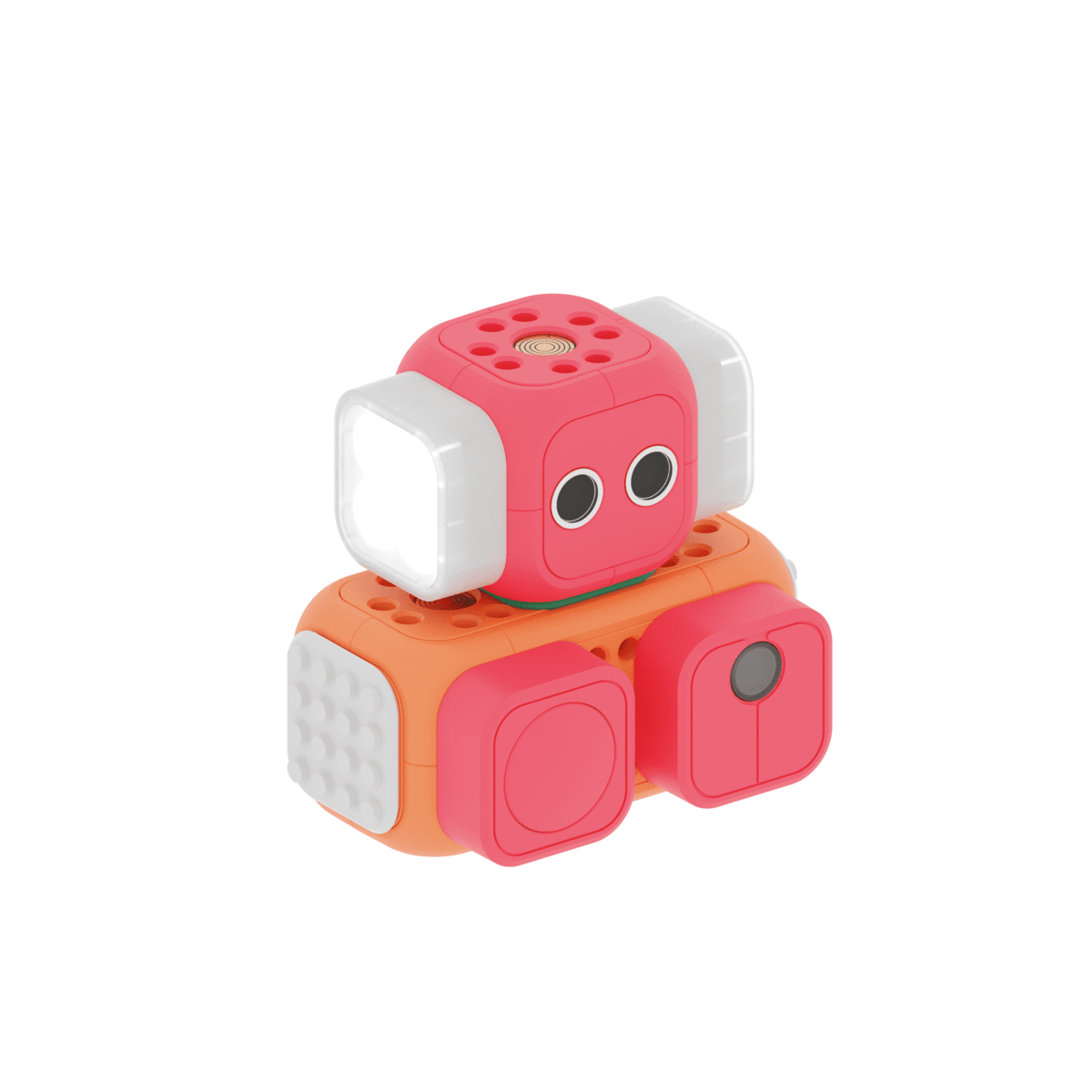
Image Credits: Robo Wunderkind
Image Credits: Robo Wunderkind
As well as pure physical play, Robo Wunderkind has a digital aide in the form of a companion app that expands the learning into on-screen coding. Here it offers tiered complexity — with three different levels from coding basics, where kids may just be manipulating colorful icons, to doing drag-and-drop block-based coding (based on Scratch) — which introduces more complex concepts like variables, functions, operators and input/output handling. Python and Arduino APIs are also supported for more advanced programmers.
The Robo Sense kit offers a taster of Robo Wunderkind’s approach, with a handful of sensing blocks to play with plus over 30 projects and tutorials to access online or in-app.
Age: 5-12
Price: $99 from Robo Wunderkind
Made by: Robo Wunderkind
Artie Max is the latest programmable robot from Educational Insights. Much like its predecessor, Artie 3000, the STEM toy combines programming and art in a very literal sense: The robot is designed to hold colored marker pens and kids write code that the bot “draws” by moving around on a piece of paper.

Image Credits: Educational Insights
Image Credits: Educational Insights
Artie Max’s main upgrade versus Artie 3000 is that it can hold a bunch of marker pens, not just a single marker — allowing for multicolored designs to be coded. Programming Artie’s movements is done via a drag-and-drop interface in the companion app or web interface. Other coding languages are supported, along with a visual interface where kids can draw a design on screen that they want the bot to ink out on paper.
Age: 8+
Price: $100 from Amazon
Made by: Educational Insights
Sphero-owned littleBits’ approach to sparking interest in hardware hacking involves easy-to-connect modular electronics. It spices things up with some colorful housings and incorporates a little product design into the mix through kit-based projects.
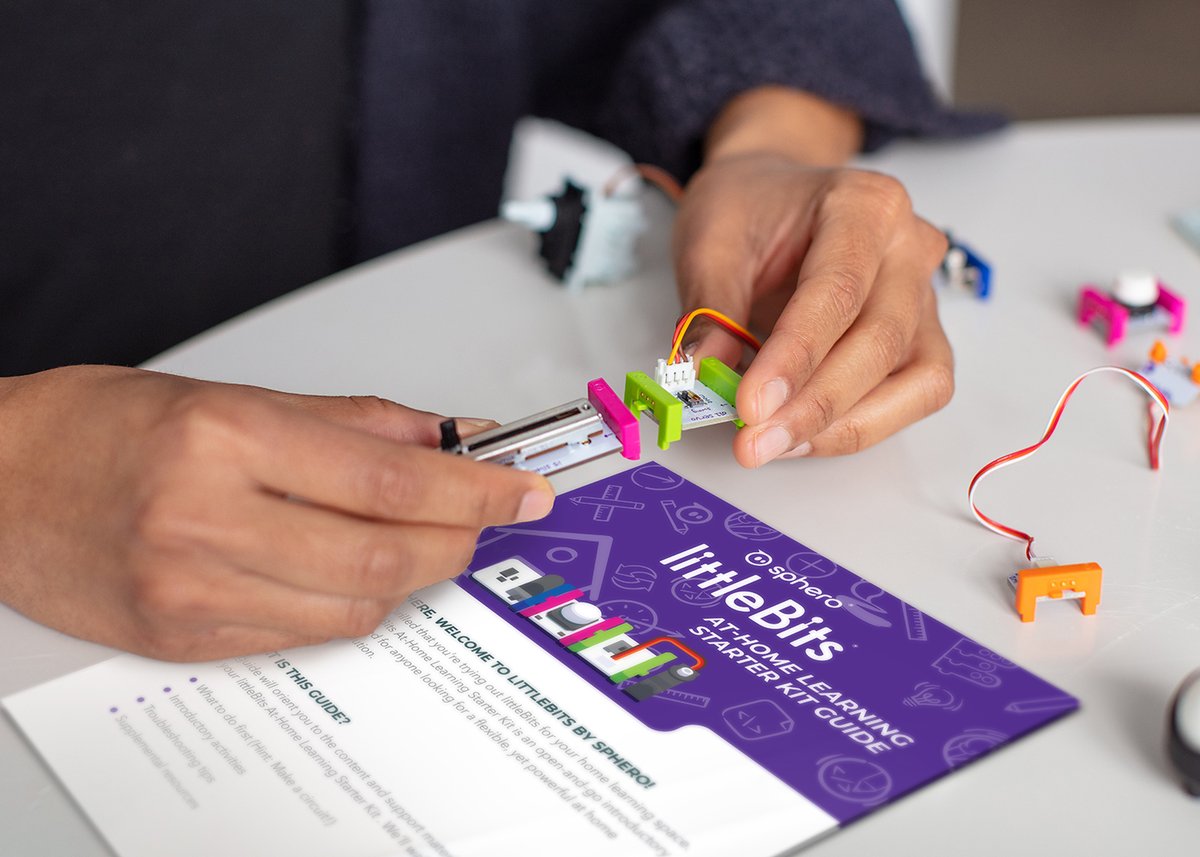
Image Credits: Sphero
Image Credits: Sphero
This (screen-free) STEAM littleBits Starter Kit (above) consists of a box of bits and pieces — including a handful of the brand’s customary snap-together components, plus craft supplies and (paper-based) project instructions. The idea is to bundle all the key bits kids need to work through five electronics projects and be budding inventors by brainstorming ideas, either on their own or guided by a parent.
Age: 8+
Price: $65 from littleBits
Made by: Sphero

Image Credits: Mand Labs
Image Credits: Mand Labs
Inspire your little one with actual, real-world electronics with this Mand Labs STEM stocking stuffer. The Magic of LED kit offers an easy intro to hands-on electronics (no soldering required). The box of 30+ components — including LEDs, a buzzer, transistors and capacitors — supports five projects, including a touch-activated switch and an automatic night lamp. An internet-connected computer is needed to access digital instructions.
Age: 8+
Price: $30 from Mand Labs
Made by: Mand Labs
Shortcut to programming electronics with Code Lab: A board that packs in 60 different components (including LEDs, a speaker, an LCD thermometer, sound-sensitive lights, a random tone generator and more) and hooks up to a computer (by USB) for coding the hardware via a C++ interface.

Image Credits: Let’s Start Coding
Image Credits: Let’s Start Coding
A variety of learning content is bundled with Code Lab, including walkthrough videos; 100 sequenced project pages (which it says “cover the fundamentals of all coding languages”); and 2,200+ lines of example code that can be modified or tinkered.
Code “challenges” and “bug hunts” further encourage kids to interact and engage with the code to help strengthen learning.
Age: Varies, but they’ll need to be able to follow complex instructions and type well.
Price: $200 from Code Lab
Made by: Let’s Start Coding
You can’t beat a book for screen-free learning. Get your little developer-in-training inspired by the story of early computer pioneer Grace Hopper (not to mention why the word “bug” owes a lot to an ill-fated moth), engagingly told by Laurie Wallmark — with eye-catching illustrations by Katy Wu.
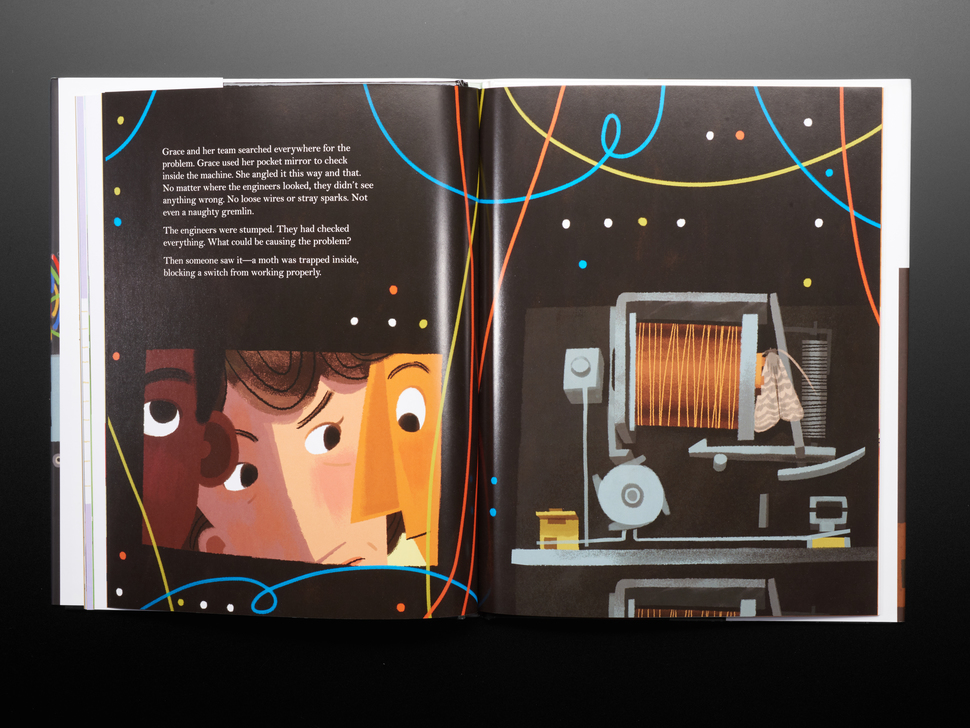
Image Credits: AdaFruit
Image Credits: AdaFruit
Age: 8+
Price: $15.95 from Bookshop.org, AdaFruit and others
Women-in-tech focused Swedish startup, imagiLabs, has come up with this cute IoT device designed to get girls interested in computing. The imagiCharm is an app-controlled wearable that contains an array of programmable colored lights to inspire coding through customization.
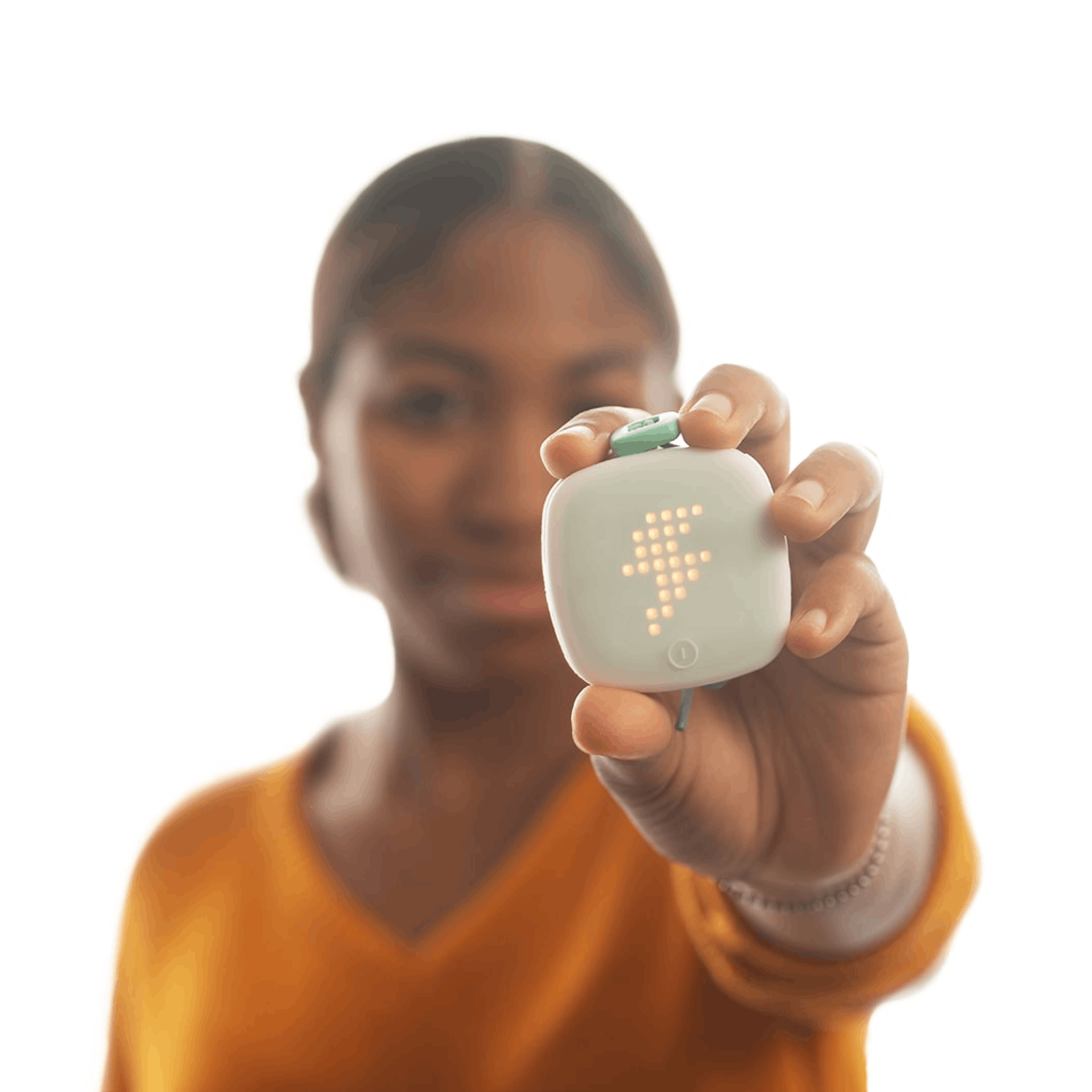
Image Credits: imagiLabs
Image Credits: imagiLabs
Your up-and-coming developer will need access to a mobile device to connect to their imagiCharm so they can program and upload their custom designs — learning Python as they come up with their own twist on classic emoji to adorn the battery-powered wearable.
The imagiCharm Smarter Kit bundles six lessons (roughly 12 hours) of learning content with the hardware for sustained learning opportunities right out of the box.
Age: 8-14+
Price: $100 from imagiLabs
Made by: imagiLabs
LEGO has been extending its learning legacy into electronics for years. This massive LEGO Education STEAM Learning Bundle brings together three different kits from its education-focused robotics platform line (for grades 5-8) — the Spike Prime Core Set, Spike Prime Expansion Set and the (sports science-focused) BricQ Motion Prime Set — to really dial up the creative, learning potential.

Image Credits: LEGO Education
Image Credits: LEGO Education
As well as bundling up (lots of) bricks and components for kids to combine in all sorts of ways, building their own robots and other mechanical and/or sensing creations (as well as offered guided builds), there’s a Scratch-based drag-and-drop coding interface to bring their creations to life. LEGO Education also provides lesson plans for more extended learning.
Age: 10+
Price: $550 from LEGO
Made by: LEGO Education
U.K.-based STEM startup pi-top has had a number of challenges in recent years. Its latest incarnation sees it joining the programmable robotic fray with this Robotics Superset.
Image Credits: pi-top
While the pi-top [4] processor that powers the kit is basically an encased Raspberry Pi, the addition of a battery and hard case (plus a bunch of ports) means the mini desktop computer can now go roving and (with the right add-ons) sense stuff in its environment. Components bundled in the Robotics Superset include motors, servos, an HD camera and an ultrasonic sensor.
Kids can get help to program the Pi-powered rover by accessing resources provided through pi-top’s learning platform, called Further, including projects, challenges and courses.
Age: 11+
Price: $399 from pi-top
Made by: pi-top
Give a STEAM gift that keeps on inspiring with MakeBlock’s NextMaker Box: A monthly subscription box of coding and making projects.
Each month kids get a box of bits to build programmable things — robots, IoT devices, sensing hardware, etc. — and learn at their own pace. An online learning system provides instructions, support and access to a block-based coding interface for programming the build-it-yourself gizmos. Bundled craft supplies add art and design into the mix.
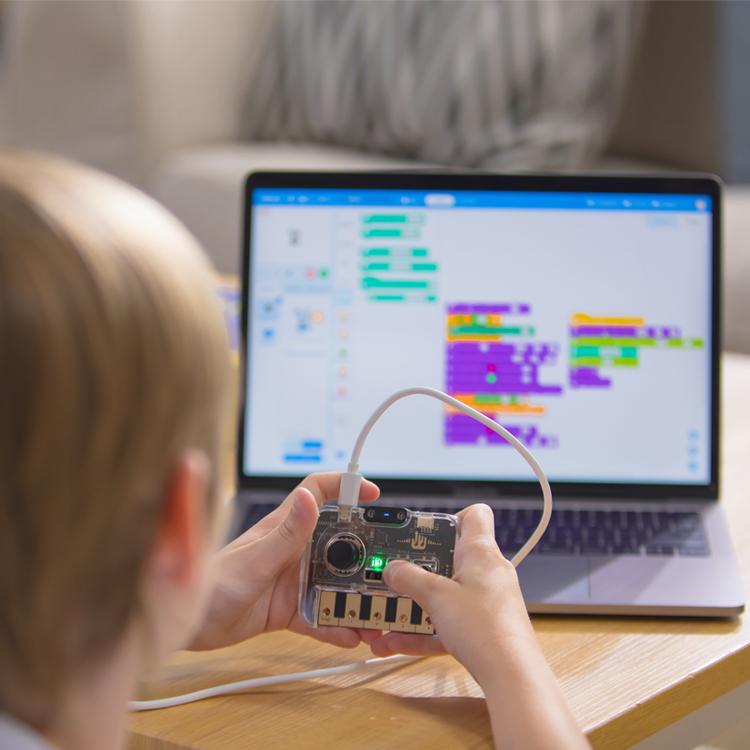
Image Credits: Makeblock
Image Credits: Makeblock
Projects for kids to build include a voice-operated smart trash bin; a motion-sensing tumbler toy; a smart wearable and more.
Age: 6-12
Price: $40 from MakeBlock
Made by: MakeBlock
Makeblock’s programmable remote-controlled all terrain robot rover, mBot Mega, packs a MegaPi control board based on the open source Arduino electronics platform. So if your teen is keen on learning programming hardware in Arduino IDE or Scratch this could be just the kit to whet their appetite.

Image Credits: Makeblock
Image Credits: Makeblock
Makeblock promises a detailed construction guide and 20+ online projects to keep curious minds busy. Access to a computer is required for coding the bot. The bot’s hardware can be further extended by adding a Raspberry Pi (not included).
Age: 12+
Price: $130 from Makeblock
Made by: Makeblock
For a budget-friendly but endlessly explorable challenge, why not throw your teen in at the deep end by getting them a Raspberry Pi? The low-cost microprocessor preempted the current wave of STEM devices — offering a “no frills” approach to getting kids learning coding that combines cheap but powerful hardware and minimal hand-holding. Pi has gone on to become a maker powerhouse.
Image Credits: Raspberry Pi Foundation
New for 2021 — and costing just $15 — the tiny Pi Zero 2 W (above) nonetheless packs a punch, with a quad-core 64-bit ARM Cortex-A53 engine clocking in at 1 GHz. And with 512 MB of SDRAM there’s power enough for some serious smart home programming projects. Wireless LAN is also included. Your teen will need access to a computer to program the hardware.
The Pi Foundation has a curated feed of community-built Pi Zero projects to get your kid inspired.
Age: 12+ to infinity
Price: $15 from Raspberry Pi
Made by: Raspberry Pi Foundation
AdaBox is a quarterly (i.e., once every three months) subscription box of DIY electronics projects, curated by AdaFruit. You won’t know what electronics bits and bots you’re getting in advance — but, for more advanced teens with access to a computer this blackbox of hack-together hardware could be just the inspiration they need to get building.

Image Credits: AdaFruit
Image Credits: AdaFruit
AdaFruit says the subscription service is “designed for makers of all levels, with a special focus on folks just starting out.” Tutorials and videos are provided via the Learning System on its website. Access to an internet-connected device is required for programming the hardware.
Projects in past boxes include building your own Matrix Portal Flow Visualizer.
(Note: There is a dedicated “Give” option for gifting the AdaBox during checkout. However with the holiday season fast approaching, AdaFruit says the first box of any new orders won’t now ship til spring — so ordering this as a holiday gift will require a little patience in the recipient.)
Price: $60 per box
Sold by: AdaFruit
Why not buy your game-developer-in-training this tiny, Raspberry Pi Pico-powered handheld gaming system from U.K.-based Pimoroni — which is not just a teeny games console but an experimental gaming platform.

Image Credits: Pimoroni
Image Credits: Pimoroni
Games can be coded for the PicoSystem using a variety of languages, including C++/MicroPython (Per Pimoroni: “Our official PicoSystem API is designed to be lightweight, easy to use and to not get in the way while you’re developing games”) — see their tutorial to get started.
Out of the box, the tiny handheld ships flashed with Super Square Bros. by Scorpion Games.
Price: $80 from AdaFruit
Made by: Pimoroni
Piper is another longtime player in the STEAM toy space — starting out back in 2014 offering a DIY Minecraft computer to teach kids coding. It’s still selling its classic, wooden-cased Raspberry Pi-powered computer kits but has expanded to sell a range of maker kits.
Including — new for 2021 (and slated to ship this month) — the Robotics Expedition Kit, which comes bundled with the requisite Pi Pico (and other starter electronics essentials). Kids get to build a couple of kinetic robots (a walker and a rover) and then get help to write code to get them moving them via Piper’s drag-and-drop coding platform Make. So they’ll need access to a computer or mobile device.
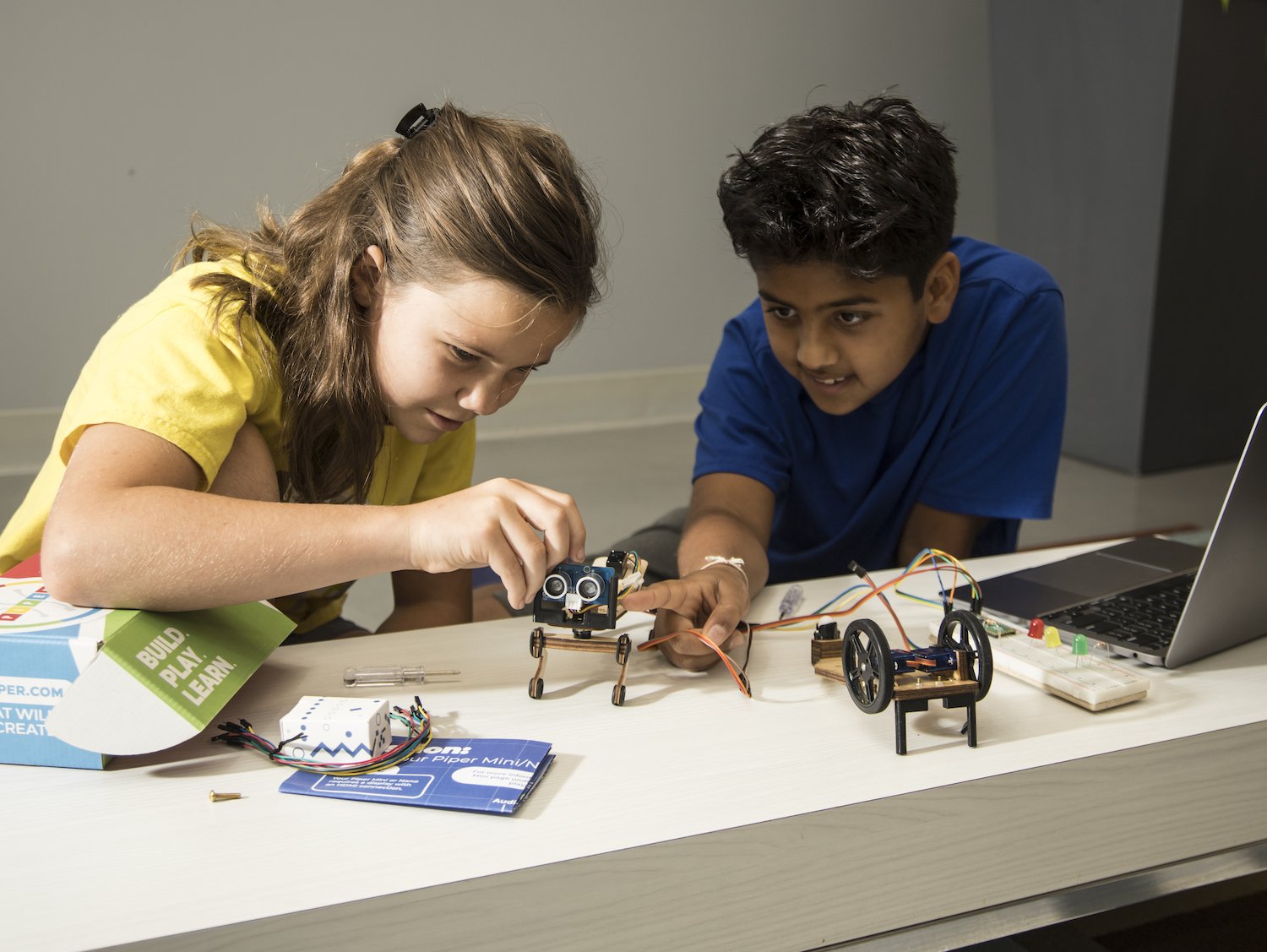
Image Credits: Piper
Image Credits: Piper
Piper’s coding platform includes a virtual representation of the microcontroller and automatic translation of the block-based programming language to text-based CircuitPython to support youngsters to learn the basics of hardware coding.
A variety of other projects are also available via the Piper Make portal — where it says it uses storytelling-based lessons to motivate young learners. Its Make programming software is also available via a mobile app.
Price: $148 from Piper
Made by: Piper