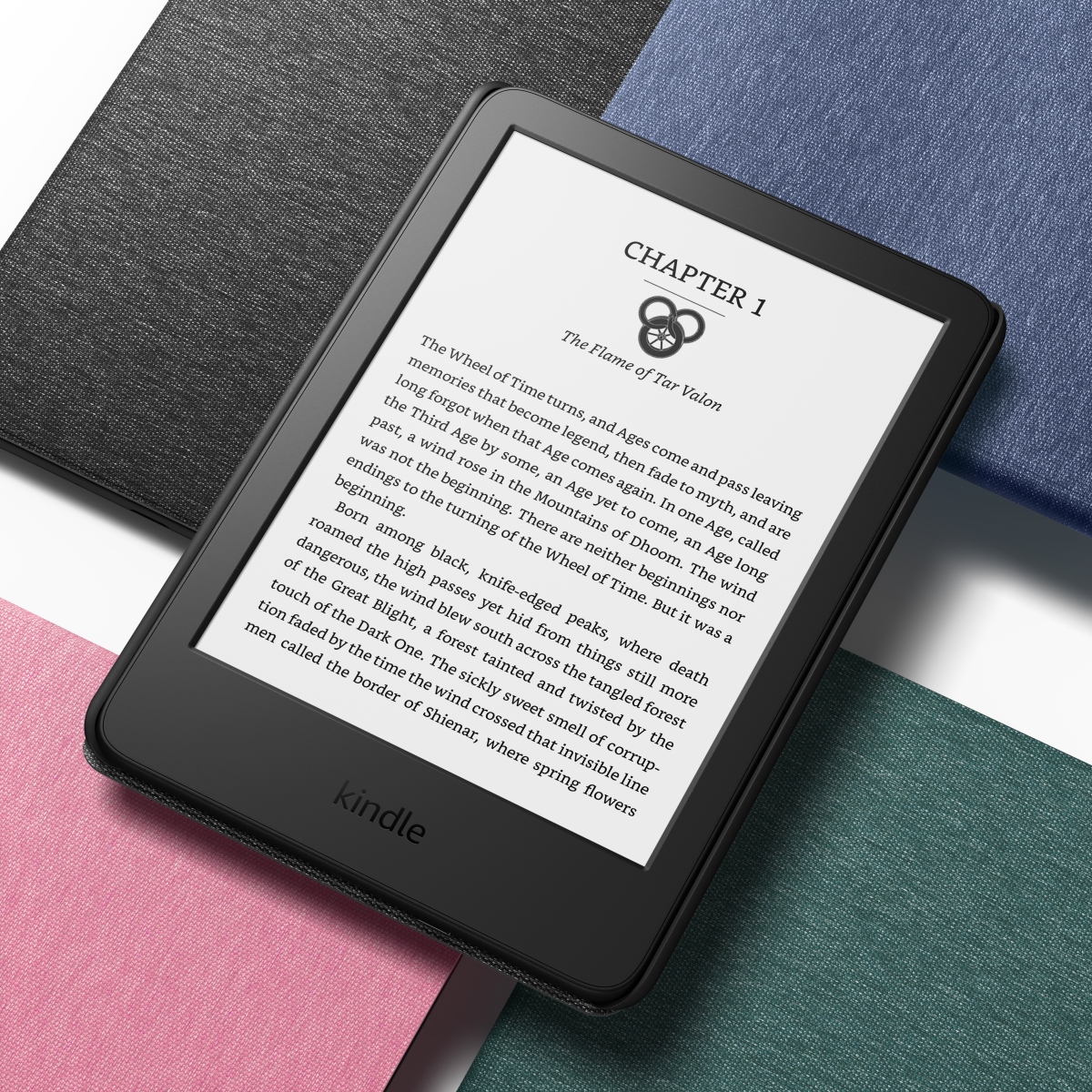
Amazon’s basic Kindle gets USB-C, improved display, blue color
September 16, 2022
GoPro’s Hero11 gets improved image quality, stabilization and a Mini version
September 18, 2022
Let’s pretend, for a minute, that you’re Apple. You didn’t create the smartwatch market, but you currently control more than one-third of it. You’re caught up in a yearly refresh cycle (of your own design). It’s not easy, but you’re used to it. That’s how your hardware — and pretty much everyone else’s — operates.
Last generation got a bigger display and faster charging. As for this year’s model, well, you implicitly understand that it’s going to be immediately overshadowed by a brand-new entry in the category. It’s big, it’s flashy, it’s aimed at a vibrant cross-section of the gadget-buying community, which — until now — you’ve ceded to companies like Garmin, which have made it the centerpiece of their entire play.
As problems go, it’s a pretty good one, effectively boiling down what you can do to maintain you’re sizable chunk of market share. Diversification is important: it’s a tacit acknowledgment that — particularly in the world of wearables — one size doesn’t fit all. This year, that’s taken the form of the massive Ultra and the lower-cost SE filling out the line alongside the new Series 8.
I certainly wouldn’t go as far as suggesting that the Apple Watch is at any kind of serious risk of surrendering the proverbial catbird seat here. But the remainder of the smartwatch market has begun to take an interesting shape in 2022. That’s due in part to Google’s Fitbit acquisition, which has led directly to its long-awaited fall Pixel Watch launch.
The company has also inked a deal with Samsung, which finds the pair teaming up for Galaxy Watches — it’s a move that found Wear OS suddenly occupying a much larger segment of the market overnight. Meanwhile, other wearables like the Oura Ring are taking the category in interesting new directions.

Image Credits: Brian Heater [Apple Watch Ultra]
As a daily Apple Watch user, my list of complaints is relatively short. Feature suggestions, sure, and Android compatibility definitely, but little in the way of day to day issues with the product, save for one big glaring one: battery. I know it, you know it, Apple certainly knows it. It’s an issue that’s been brought into sharp relief with the addition of advanced sleep-tracking features. Simply put, it’s one thing to promise “all day” battery life. It’s another to add “all night” to the mix.
As I wound down for bed last night, the battery was at around 40% — sufficient to wait for the morning to charge. Aside from a 30-minute morning run on the treadmill and a couple of 10- to 15-minute walks in the afternoon, it wasn’t a heavy workout day for me. As ever, your mileage (both metaphorically and literally) will vary.
The somewhat ironic truth of the matter is that I’m a bad sleeper, and appreciate a good sleep tracker — but I’ve never had luck getting a restful night’s sleep with the Apple Watch (or most smartwatches for that matter) on. The truth of the matter is I don’t use these devices for sleep tracking when I’m not testing them. I had an under-mattress tracker from Withings I quite liked, before my rabbit chewed through it. Before you ask, yes, I realize this is very specifically a me problem. I’m just trying to be honest with you here.
In a previous version, the company offered a kind of workaround. A new addition to watchOS sent out an alert encouraging you to charge the device before bed if you dropped below a certain threshold. It’s a clever workaround — something akin to the addition of Continuity Camera on macOS Ventura to address the 720p cameras that were present on Macs until fairly recently. It’s helpful, for sure, but it’s more about addressing the symptoms than the disease.

Image Credits: Brian Heater [Ultra, left; Series 8, right]
With the addition of the Ultra, the company has made it clear that, at the very least, it’s capable of making watches with much longer battery life. At 36 hours, the base-level battery claim is double that of the Series 8’s 18 (the same figure claimed for the Series 7). Now there are some key things that must be factored in here.
Namely, the Ultra is a very big watch. It’s big in the way outdoor, sporty watches tend to be. Having tried it on at the event the other week, I can say that it’s way too big for me to consider it for a daily driver. Some people like big watches. I am not one of them. However, what the 49mm case affords you is more internal space. Coupled with thinner walls afforded by the structural strength of titanium and a smaller haptic motor, and you’ve got a lot more room inside to play around with.
The Series 8 sports a 308mAh battery — an imperceptible smidgen down from the Series 7’s 309mAh battery (hence the nearly identical 18-hour claim). The Ultra’s, meanwhile, is 542mAh — amounting to a 76% increase in milliamp hours. That, coupled with a slight bump in screen size, doubles the brightness — from 1,000 to 2,000 nits — and things work out to approximately twice the battery.

Image Credits: Brian Heater
With watchOS 9, the company presents another workaround, in the form of Low Power Mode. The feature will be available for Series 7 and higher when the final version of the operating system rolls out. You access it by swiping up for settings, hitting the battery icon and tapping the “Low Power Mode” switch. From there, the company will tell you the trade-offs.
When enabled, you lose the always-on display, some Wi-Fi/cellular connectivity and real-time sensor monitoring like background heart rate, blood oxygen and irregular rhythms. It’s much less of a compromise than the existing Power Reserve Mode, which is a kind of last ditch feature that dumps pretty much all of the device’s functionality, beyond basic time telling. When Low Power Mode is enabled, a yellow circle pops up on the top of the screen as a constant reminder. Personally, I’m willing to sacrifice most of those for extended battery (even if I’d rather not, for obvious reasons). Doing so brings the expected battery up to the Ultra’s base of 36 hours.

Image Credits: Brian Heater
The always-on display is the most immediate loss — effectively reverting the Watch to the pre-Series 5 days. Of course, giving the number of people who are increasingly buying these products for health-related reasons (not to mention the doctors who are suggesting them to patients), obviously losing that background monitoring is less than ideal. In an ideal world, you wouldn’t need to make any trade-offs there, but for now, I’ll leave to math up to you as far as what makes the most sense here.
Low Power can be enabled indefinitely or for an interval of one, two or three days. Alternatively, if you tap Workouts in Settings, you can specifically enable Low Power mode to trigger when exercising. When finished, it will automatically revert back to normal. When charging, the mode will switch off after hitting 80%. The inverse would be handy, as well, something akin to Power Reserve Mode, which turns it on (or prompts the action) when dipping below, say 40 or 50%.
The Ultra did, understandably, take some of the wind out of the Series 8’s sails. I would even go so far as to say it upstaged the iPhone 14, in terms of mindshare. People love to see something new — especially from Apple. In terms of overall focus, this isn’t entirely surprising. Arguably, the biggest update here is one you’ll hopefully never need to see. Let’s be honest, if you need Crash Detection, something has already gone terribly wrong. For that reason, I’m not able to test the feature directly, so I’m going to crib something from Apple’s own description here:
When Apple Watch detects a severe car crash, the device will check in with the user and dial emergency services if they are unresponsive after a 10-second countdown. Emergency responders will receive the user’s device location, which is also shared with the user’s emergency contacts. When combined, Crash Detection on Apple Watch and iPhone work seamlessly to get users help efficiently. When a severe car crash is detected, the emergency services call interface will appear on Apple Watch, as it is most likely to be in closer proximity to the user, while the call is placed through iPhone if it is in range for the best possible connection.
To enable the new feature, the company built a new version of the accelerometer and gyroscope, both of which are also found in all three new watches and four new iPhones. The company says the hardware and software were trained on the four primary kinds of crashes: head-on, rear-end, side-impact and rollovers.

Image Credits: Brian Heater
It joins other worst-case scenario features Emergency SOS, International Emergency Calling and Fall Detection — features that, again, you hope you’ll never need, but will likely be glad to have at your disposal if you do. Emergency SOS can be easily triggered by holding down the side button for 2-2.5 seconds. Doing so will pop up a small power button up top to turn the watch off, as well as a pair of sliders.

Image Credits: Brian Heater [Apple Watch Series 8]
One triggers “Backtrack” in the newly redesigned Compass app. The feature (which was likely designed with Ultra users in mind) leverages the watch’s GPS to create a path as you walk. If you get lost (as one does), tapping Retrace Your Steps will help you find your way back. The feature also automatically triggers when you’re in an area with limited or no Wi-Fi signals. I’m looking to put that through the paces a bit more when we get our hands on the Ultra.

Image Credits: Brian Heater [Apple Watch Series 8]
Sliding Emergency SOS (available on the cellular versions of the 8 and SE) all the way to the right, meanwhile, will notify local emergency services as well you emergency contact, while displaying your Medical ID badge. It’s a couple of steps, but it walks that difficult line of making it accessible while avoiding accidental triggering. If you give the device to a non-tech-savvy loved one with health issues, you’ll probably want to walk them through that process.
International Emergency Calling expands the feature for people traveling abroad, covering some 120 countries/regions across the world. The system can also be triggered if the watch detects a fall. These aren’t “sexy” features, by any measure — and that likely contributed to the somewhat muted response around the product’s launch. I’d hazard to guess that these kinds of additions aren’t exactly the kind of features that move the needle for too many users, but Apple is building up a strong case as a device for older users and those with known health issues.

Image Credits: Brian Heater [Apple Watch Series 8]
Another major feature I was unable to take advantage of was improvements in Cycle Tracking. I’m hoping that’s something we’ll be able to rectify soon when we’re able to get the device on more staffers’ wrists. What I can say is that Apple added a pair of temperature sensors to the product to accomplish this. There’s one on the bottom of the watch, alongside most of the other sensors, and one embedded in the display.
The purpose of the latter is gauging the ambient room temperature as a baseline for the measurement. Again, quoting Apple here:
Utilizing the new temperature-sensing capabilities in Apple Watch Series 8, users can receive retrospective ovulation estimates. Knowing when ovulation has occurred can be helpful for family planning, and Apple Watch Series 8 makes it easy and convenient by providing these estimates in the Health app. Temperature sensing also enables improved period predictions.Utilizing the new temperature-sensing capabilities in Apple Watch Series 8, users can receive retrospective ovulation estimates. Knowing when ovulation has occurred can be helpful for family planning, and Apple Watch Series 8 makes it easy and convenient by providing these estimates in the Health app. Temperature sensing also enables improved period predictions.
Apple was also (rightfully) quick to discuss the privacy of the data collected here. Obviously, health data has always been extremely sensitive, but in light of recent national and state legislation, it’s clear how this manner of information in particular can be effectively weaponized against people who can get pregnant. That includes encryption and a required passcode to access, with the watch serving as a kind of 2FA.
Apple notes that these sorts of safeguards have been in place since the outset, which can’t necessarily be said for every third-party app — some of whom were seemingly scrambling in the wake of the recent Supreme Court ruling. The company effectively said as much without saying it at the Far Out event.

Image Credits: Brian Heater [Shockingly, this is a very good night of sleep for me.]
The sensor can measure changes to temperature every five minutes, which can also be used to monitor changes in sleep state. It’s more of an additional data point than an attempt to actionable health information. At launch, the company is specifically focused on retrospective ovulation estimates and cycle deviations. It’s an important feature, and one that impacts a wide swath of potential Watch customers, so it’s a great place to start. As someone who follows the space closely, however, it’s hard not to speculate where it could be going.
We’ve seen this story play out countless times in the past: A company adds a sensor for a specific bit of functionality, recognizing that future updates could dramatically expand its feature set. While it’s true that wrist temperature isn’t necessarily indicative of core body temperature, it’s easy to imagine how such real time monitoring of such a metric can inform a whole lot of different health concerns.
Oura’s use of temperature measurements as a potential early sign of COVID was enough to get its rings deployed among some of the country’s biggest sports leagues. The NBA, for example, utilized the wearable as part of its pandemic bubble protocol. Apple doesn’t have any such health studies to speak of at the moment, but I’d stay tuned to see how the company leverages the sensor in the future. The feature joins a slew of existing health sensors, including the ECG reader and blood oxygen monitor.
While the gyroscope and accelerometer have both been upgraded, the focus is specifically on G force for the aforementioned Crash Detection. That means things like automatic workout detection are in line with the Series 7. When running, I found it took around three minutes of activity to turn on. It will then backfill that time and add it to your total, though I often lose around 10 or so seconds in there, which is more or less inline with Samsung’s workout detection.
The app features some nice additions, breaking workouts into splits — in the case of my runs, it created a new one each time I hit a mile. Automatic Track Detection is a clever addition, as well. It utilizes Apple Maps data to determine when you’ve started running on a track, splitting the total into laps, so you don’t have keep track yourself. The feature should work with your local 400-meter track, if you’re in the U.S. That’s another one of those “coming later this year” features.

Image Credits: Brian Heater
WatchOS 9, meanwhile, brings a slew of its own updates. Now parents can set up Apple Watches for kids using their own phone. The company is planning further functionality there, including podcast listening, home keys and the ability to control smart home gadgets.
Medication tracking has been added, along with a slew of new watch faces, sleep stages and a breakdown of AFib history, to help those with the condition determine what in their life may be triggering the condition. Beyond that, there are some UI tweaks to the operating system, as well as changes to Reminders and Calendars, which let you edit directly from the small screen.
All told, Cycle tracking is the biggest marquee addition to the Watch this time out. Apple’s certainly not the first wearable maker to add temperature sensing to their device, nor is it making a whole lot of claims around what the sensor can do. For things like sleep tracking, it’s more of an additional data point that you can either take or leave. For those among us who have cycles to track, it may be a compelling reason for an upgrade.
In the early days of smartwatches, notifications were regularly pushed as the killer app. Pretty quickly, however, the focus shifted to health, where it has remained ever since. Generation by generation and piece by piece, the company has been building up a formidable health tracking suite, undergirded by encryption, 2FA and other important security features aimed at protecting that data. It’s always been an important piece of the puzzle, and these days it seems even more imperative than ever.

Image Credits: Brian Heater
Additions like Crash Detection, meanwhile, add to a growing list of features one could label “peace of mind.” Likely a small percentage of owners will deem them enough reason to upgrade, but also they likely will not sway holdouts — but they’re nice additions, nonetheless. There’s a reason so much stage time at the recent event was devoted to videos that were, quite frankly, bummers. This is the product’s current positioning. Sure there’s some fun stuff and a bit of the flare we normally see in these launches, but Apple is leaning in heavily on things like AFib monitoring, Crash Detection and S.O.S. — scenarios none of us particularly want to discuss but might welcome a product that could help us avoid worst case.
Low Power is a nice workaround to the problem of battery life. I can envision myself enabling it for those long days away from home when I don’t have quick access to a charge. But I continue holding out hope that the company will address it more head-on in a future update. (I’d add that if you’re fine operating in Low Power mode all the time, the SE might be a better choice.] Garmin digs aside, Apple has demonstrated that it’s able to get more on-board battery without disabling features. Now it’s a matter of finding its way onto a smartwatch that fits on more wrists.
What’s not up for debate, however, is that the company has built an impressive array of features, generation by generation. Getting back to the question that kicked off this 3,000-word review, the answer is seemingly simple for Apple: you make the product better one step at a time. That involves accepting that not every update is going to be a game changer, while being deliberate about things like health, which require getting things exactly right. Dropping a notification here and there is one thing, but you really don’t want to screw around with people’s wellness.

Image Credits: Brian Heater [Front: Apple Watch SE, Rear: Series 8]
The product officially received a Class II medical device classification when the FDA signed off on the Series 4’s ECG monitor back in 2018. Apple (and doctors) will be quick to point out that the product isn’t designed to diagnose any conditions (precise wording starts to get really important right around here), but a lot of people undoubtedly use it to monitor those previously diagnosed conditions day to day. For that reason, everything needs to be just right, even if it means waiting an extra year (or three) to roll out new features.
That Apple has long been dominant in the category is not from lack of competition. There are plenty of smartwatches on the market. But while the company’s not in any risk of surrending the top spot soon, fiercer competition from the likes of Samsung and Google can only help the space, moving forward.
Apple Watch Series 8 review: Hoping for the best, preparing for the worst by Brian Heater originally published on TechCrunch




