
If EVs can work in rental car fleets, they can work anywhere
November 30, 2022
We review Abby, a sleek one-plant weed farm for your apartment
December 1, 2022
Oceanic+, developed by Huish Outdoors, made a splash at this year’s Apple Fall Event in September, when Apple pulled a surprise new watch out of its proverbial hat, the Apple Watch Ultra. One of the surprises was that the $800 watch is rated for recreational scuba diving, enabling owners to take it underwater to 40 meters or 130-ish feet.
Pre-installed on the watch is a Depth app, which shows depth, water temperature and a few other things. As a scuba diver, however, you need more than that. To avoid decompression sickness (the bends), you need a dive computer that logs how long you stay at certain depths. The precise instruments measuring and logging depth and time, paired with an algorithm, makes up a dive computer. This is pretty specialized stuff, and it makes sense that Apple decided to partner with an external supplier — in this case the scuba veterans at Huish Outdoors.
I reviewed the app and watch combo, but I wanted to talk about the pricing model and how it, in itself, is a game changer for scuba divers.
You can rent a dive computer from most dive shops, of course, but this comes with some (very slight) risk: If the computer was used by another diver the day before, their dive profile might influence yours. The worst that can happen is that the computer believes that you have less decompression time than you really do. In other words: You may have to do shorter, shallower dives.
Because of this, and a few other reasons, serious divers usually have their own dive computers. The issue is that these often lay around for long stretches of time. Turning up to go diving, only to discover that the battery in my dive computer is low, is frighteningly common both for many of my fellow divers and for myself. When that happens, you end up scrambling to get a replacement battery (not trivial, as the dive computer needs to be re-sealed properly afterwards, and not everyone has the right tools to do that), or rent a dive computer and bring that with you as a backup.

A scuba diver observes that the target 30-minute dive-time alarm has been reached. Image Credits: Bang Bang Studios
The Oceanic+ app has a number of features available for free:
- Snorkeling
- Gauges
- Depth meter
- Max depth tracking
- Last dive time
- Maximum elapsed time
- Total activity time
- GPS location for an actiity
- Logbook
- Cumulative lifetime dive time
- Total number of dives
- Deepest dive
- Longest dive
- Dive ratings (you can rate your dive and specifics about the dive)
- Sharing activities to social networks
- Storing pictures
To get its advanced features, however, you have to pony up for a subscription. This is where things get clever. Renting a dive computer from a dive shop can cost anywhere from $5-$30 per day, and very few divers would choose to go without these days.
This is where the Oceanic+ makers did something clever. Instead of only having very long-term subscription plans (such as $80 per year, for example), the app makers devised shorter plans that suit divers extremely well:
- $4.99 per day
- $9.99 per month
- $79.99 per year
- $129 per year for “family share” up to five people.
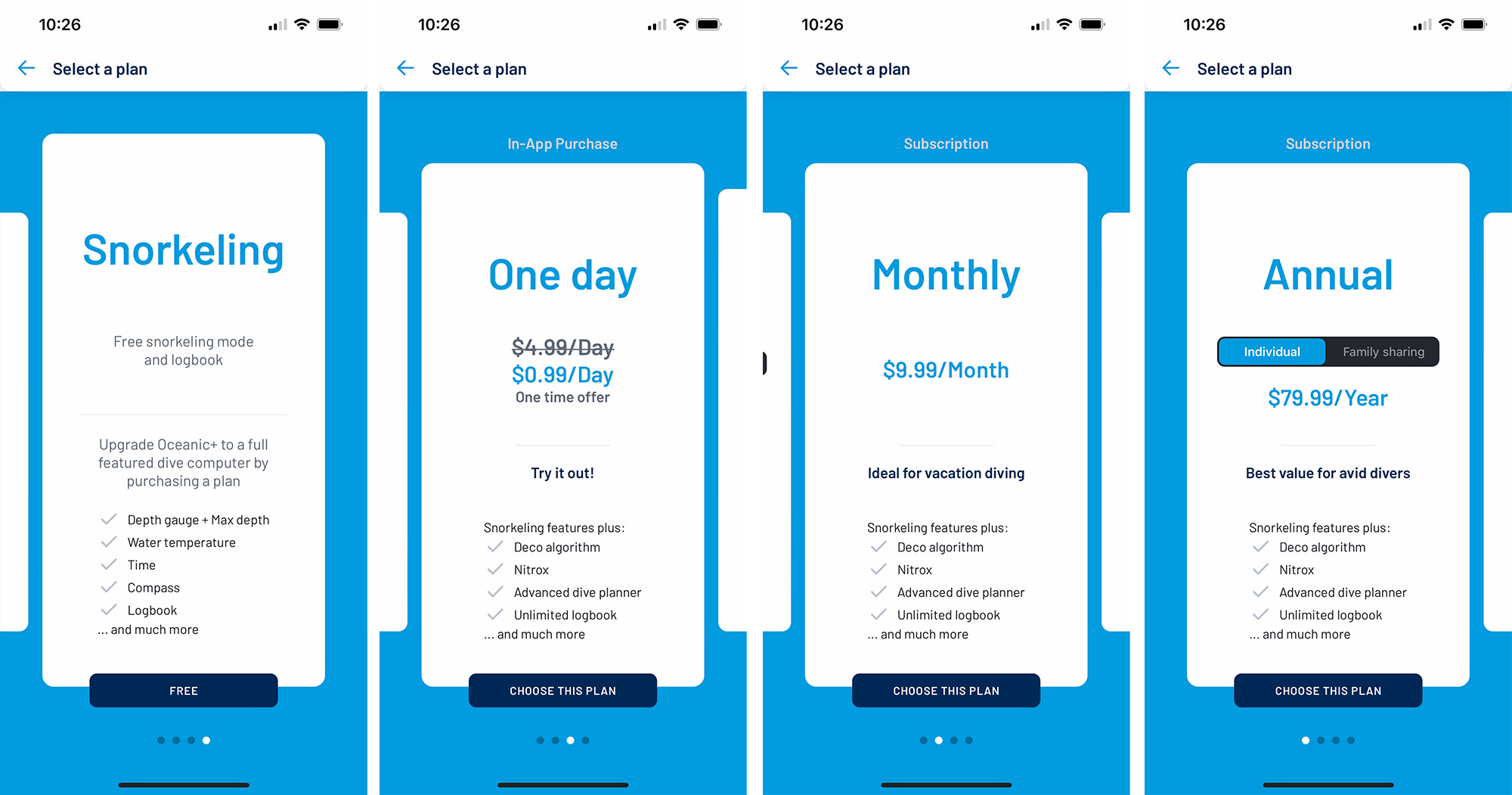
You subscribe to the app for a day, month or year via the Oceanic+ iPhone app. Image Credits: Huish Outdoors
Assuming you already have an Apple Watch Ultra, the above becomes a no-brainer. For the same price as the cheapest dive computer rental I could find, you can use your existing Apple Watch as a dive computer. Most dive trips last less than a month, so for $10, you’re covered for as much diving as you can stomach. And if you’re planning more than one dive trip in a year, you can shell out a bit extra.
The cool thing about the features that are added when you subscribe is that they are only strictly needed when you are actively diving. If you just want to refer back to your past dives once you’re safely back at home, that’s made possible by the free app.
The paid app adds the following features:
- Tissue loading — the bit you need to avoid decompression sickness
- Decompression info — that’s the part you need to stay safe when you are in the water, and calculates the surface intervals, and the time it takes before you can safely fly in an airplane after you’ve been diving
- Community dive conditions — water temperature, visibility and currents, etc.
- Local three-day weather forecast for your dive sites
- Local three-day temperature forecast for your dive sites
- UV index
Of course, not everybody will be falling over themselves to spend $800 on the Apple Watch Ultra, but for those who did for the diving feature, the days of having to use a rented dive computer may be counted. If you can afford to buy the watch, the pricing plans mean that you’d be crazy to spend more than you have to in order to go meet some fish.



